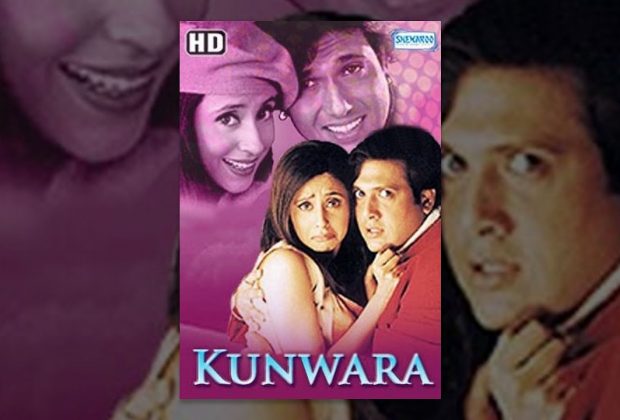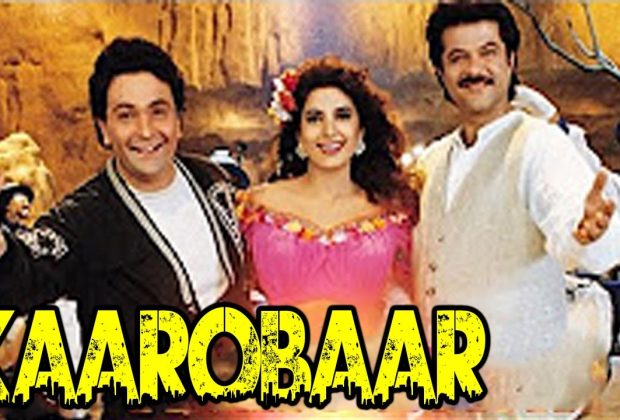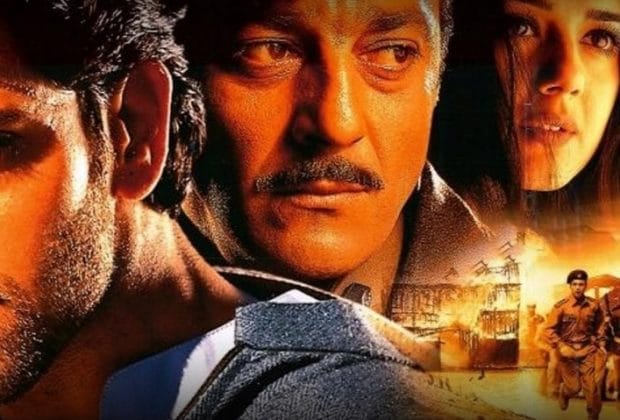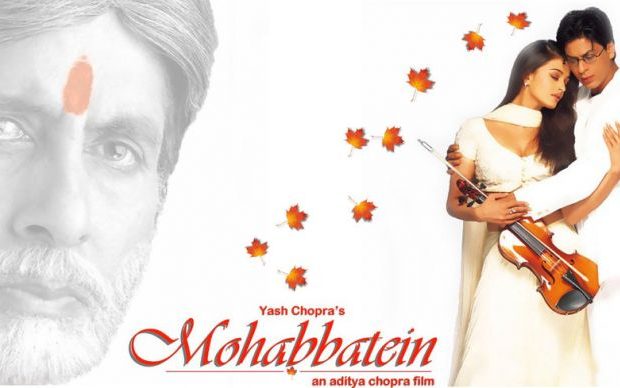Virupaksha is a thriller movie directed by Karthik Dandu and a screenplay written by director Sukumar. The movie casts Sai Dharam Tej and Samyuktha Menon in the main lead roles. The music composed by B.Ajaneesh Loknath while the cinematography done by Shamdat Sainudeen and it is edited by Navin Nooli. The film is produced by BVSN Prasad under Sri Venkateswara Cine Chitra & Sukumar Writings banners. The movie released on 21st April 2023. Here get the details about Virupaksha full movie download.
Virupaksha Movie Trailer
Sai Dharam Tej stopped the release of Virupaksha Teaser due to demise of his fan Ravuri Pandu who hails from. Bhimavaram. Pandu was an ardent Mega Fan and president of Sai Dharam Tej fans. So, SDT has decided as a mark of respect, pushed the release of his films teaser. Sai Dharam ‘s gesture appreciated by everyone in social media. The production house also confirmed the same, they announced, ” We shocked to hear about the untimely demise of Ravuri Pandu Garu ( Mega Fan and Sai Dharam Tej Fans president, Bhimavaram )
Virupaksha Full Movie Download
Sai Dharam Tej is coming back to big screen after almost a gap of two years. His last film was Republic. Sai Dharam Tej is coming with a spooky genre with Virupaksha in the direction of a debutant Karthik Varma Dandu. The trailer of Virupaksha is impressive and raised expectations all over. The movie released today in theaters. Watch Virupaksha movie in theatres only.
Movie Review
Virupaksha movie perfectly creates the ambiance at the very beginning and keeps on adding layers as the story progresses. After a shocking interval, the second half slightly drops in pace as the various pieces of the jigsaw are put together, to finally pick pace in the pre climax sequence. The climax is impressive, though it clearly wants to shock and awe. In fact, that also led to a few people walking out of the theatre but this is an ending that is contrary to popular, established writing patterns.
Sai Dharam Tej toned down his mass mannerisms to come up with a realistic performance in his role for the film. He should complimented for doing so and at times, he even took a backseat and allowed the female lead Samyuktha Menon to take the centre stage. Sai Dharam Tej impressed with his sedate performance without going overboard. He looked realistic and natural on screen and showed good emotions and expressions. It is known that Virupaksha happens to be Sai Dharam Tej’s comeback film after the accident he met last year and he entertains his fans with his performance.
Director Karthik Varma Dandu who has written the story of the Telugu film Virupaksha, which has screenplay by Sukumar, builds the make-believe world of Rudravanam village diligently. When a series of eerie events unfold, I found myself wondering why a character should invite trouble by walking into the jungle at night or why another character crosses a line that is supposedly sacrosanct. An hour into the film, a particularly spooky incident sets the stage for the protagonist, played by Sai Dharam Tej, to begin a quest. Srinagendra Tangala’s production design and Shamdat Sainudeen’s cinematography help in giving the village an authentic look and most characters seem fit into that world.
Also, read: Agent Movie News and Updates, Story, Trailer, Release info
Read Full Article